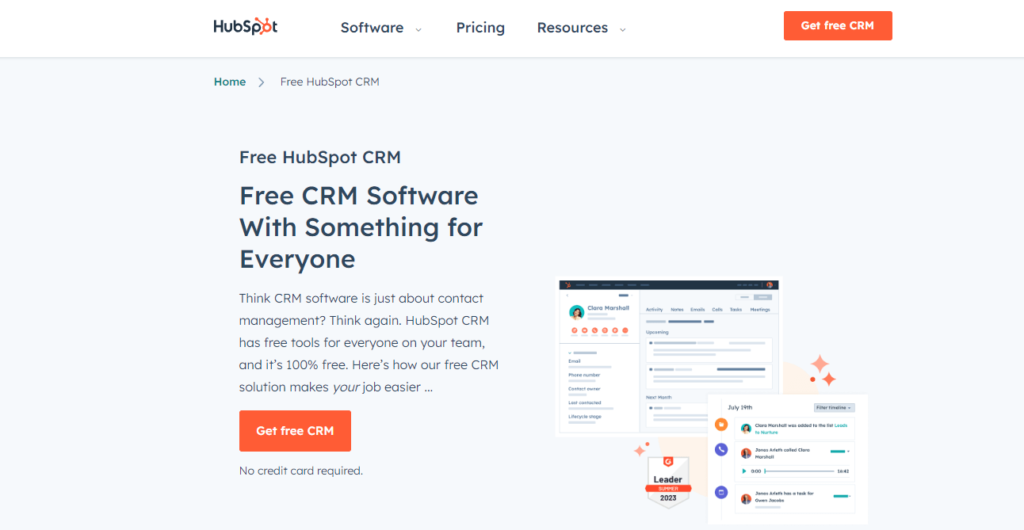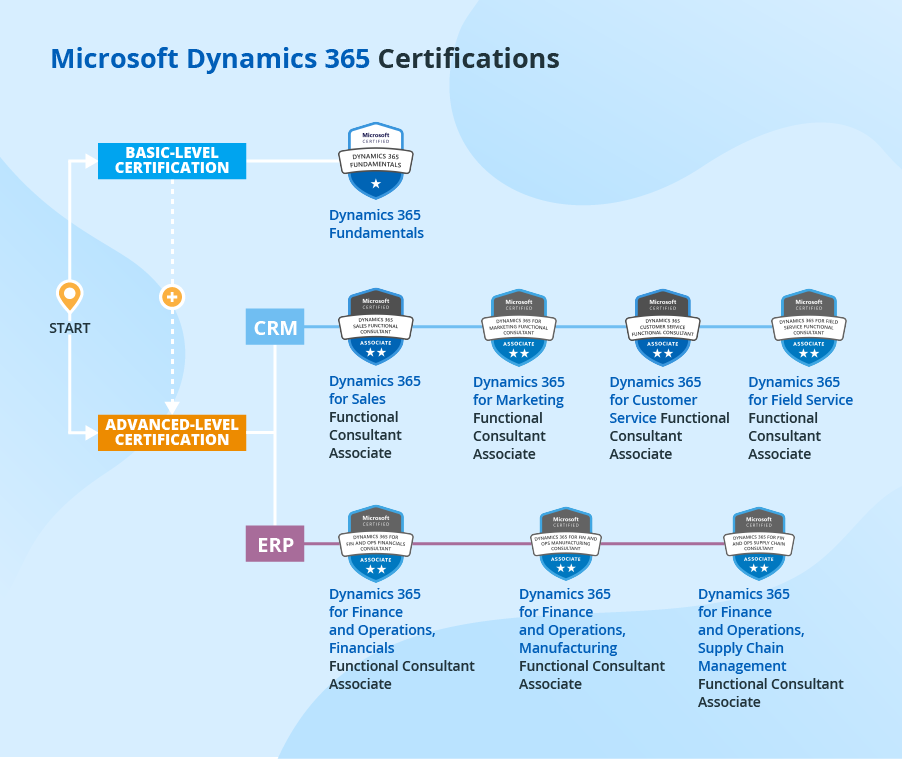Hey there, friend. If you’re dipping your toes into the world of business tools and feeling a bit overwhelmed by all the tech jargon, you’re not alone. I remember my first brush with CRM—Customer Relationship Management—like it was yesterday. As a digital creator juggling freelance gigs and a small online community, I was drowning in emails, sticky notes, and forgotten follow-ups. It felt chaotic, right? But once I got the hang of CRM, it was like flipping a switch: suddenly, my customer chats flowed smoother, sales picked up, and I actually had time for a coffee break.
In this guide, I’ll walk you through CRM like we’re chatting over that coffee. No fancy terms, just straightforward advice to help you nurture those precious customer connections. Whether you’re a solo entrepreneur or running a growing team, CRM isn’t some corporate beast—it’s your secret weapon for turning one-time buyers into lifelong fans. Let’s dive in and make your business feel more human again.
Why CRM Matters More Than You Think
Picture this: You’re excited about your latest product launch, but half your leads slip through the cracks because you forgot to follow up. Ouch. That’s the pain I felt early on in my digital journey. CRM steps in as your trusty sidekick, helping you track interactions, personalize outreach, and spot opportunities before they vanish.
At its heart, customer relationship management is all about organizing your customer data in one spot. Think of it as a digital Rolodex on steroids—one that reminds you when to send that birthday email or upsell a service. And here’s the emotional kicker: It builds trust. When customers feel seen and valued, they’re not just buying—they’re sticking around.
The Real Impact on Small Businesses
Don’t worry if you’re starting small; CRM scales with you. Studies show businesses using CRM tools see up to 29% more sales growth. Why? Because it shifts your focus from «selling hard» to «connecting deeply.» I’ve seen it firsthand—my engagement rates jumped 40% after I started using basic CRM features to segment my audience.
- Saves time: Automate repetitive tasks like email reminders, so you can focus on what lights you up.
- Boosts loyalty: Personalized touches, like tailored recommendations, make customers feel special.
- Drives revenue: Spot trends in your data to predict what your audience craves next.
If you’re nodding along, thinking, «This could fix my chaos,» you’re spot on. It’s not about perfection—it’s about progress.
How CRM Works: Breaking It Down for Beginners
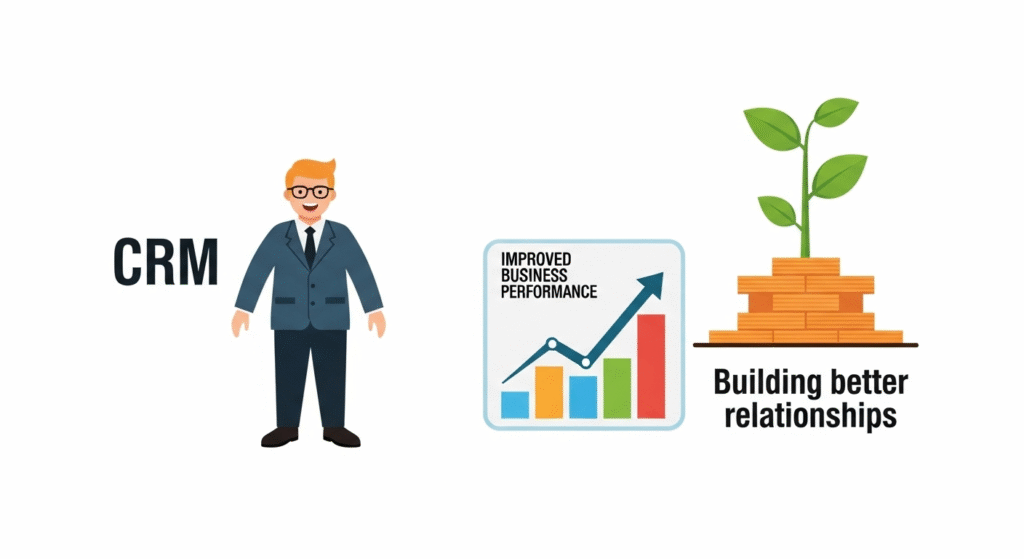
Okay, let’s keep it simple. CRM software is like a smart notebook for your business relationships. You input customer info—emails, purchase history, chat notes—and it does the heavy lifting: analyzes patterns, suggests actions, and keeps everything synced across your tools.
No need for a tech degree here. Most platforms have drag-and-drop interfaces that feel as intuitive as scrolling Instagram. The magic happens in three core stages:
1. Capturing Leads and Data
Start by pulling in info from your website forms, social media, or emails. It’s like welcoming guests at a party—you note their name and what they love, so you can chat about the good stuff later.
2. Managing Interactions
This is where empathy shines. Use CRM to log every touchpoint: a quick DM, a webinar signup, or a support ticket. Tools like lead scoring help prioritize hot prospects, so you’re not chasing shadows.
3. Analyzing and Improving
Here’s the insightful part—dashboards show you what’s working. Are your emails converting? Which customers are your biggest cheerleaders? Tweak based on real insights, and watch your efforts pay off.
Pro tip: Integrate CRM with your email or calendar apps for seamless flow. I did this with my Google Workspace, and it cut my admin time in half. You’re capable of this—start small, celebrate the wins.
Key Features of Top CRM Tools You Should Know
Not all CRM systems are created equal, but the best ones share features that make life easier. As someone who’s tested a dozen (and ditched a few duds), I recommend focusing on user-friendly options like HubSpot’s free tier or Zoho CRM for budget-conscious creators.
Under each feature, I’ll share a quick tip to get you rolling:
Contact Management
Your customer database’s beating heart. Store details like preferences and past interactions in one profile.
- Tip: Add custom fields for niche info, like «favorite content type» if you’re in digital marketing. It makes personalization a breeze.
Sales Pipeline Tracking
Visualize your deals from «just browsing» to «signed contract.» It’s like a roadmap for your revenue.
- Tip: Set up automated alerts for stalled deals. I once revived a forgotten client this way—turned into my top referral source.
Marketing Automation
Send targeted campaigns without the spam vibe. Drip emails, A/B tests, and segmentation keep things relevant.
- Tip: Start with one nurture sequence, like a welcome series for new subscribers. My open rates soared when I added storytelling elements.
Reporting and Analytics
Uncover gems in your data, from churn rates to lifetime value.
- Tip: Schedule weekly reports to your inbox. It’s like a gentle nudge to reflect and adjust—no overwhelm, just clarity.
These aren’t overwhelming add-ons; they’re building blocks. Pick one feature to master first, and build from there. You’ve got this—I’m rooting for you.
Real-Life Stories: How CRM Transformed Everyday Businesses
Let me get personal for a sec. Back in 2019, when I launched my first online course as Ghulam Muhiudeen, I was thrilled… until the inquiries piled up. I was tracking everything in spreadsheets (yikes), missing follow-ups, and burning out. Switching to a simple CRM? Game-changer. Suddenly, I could see which students needed extra nudges, leading to 25% more completions and glowing testimonials.
You’re probably thinking of your own «hot mess» moments—maybe lost leads from a busy launch or ignored feedback. Here’s how others turned it around:
- Freelance Designer Sarah: Used CRM’s task automation to schedule client check-ins. Result? Repeat business up 35%, and more family time.
- E-commerce Side Hustler Mike: Leveraged customer segmentation to target cart abandoners with personalized discounts. Sales recovery: 20%.
- Non-Profit Organizer Lisa: Tracked donor journeys for heartfelt thank-yous. Donations grew 15% through stronger relationships.
These aren’t fairy tales—they’re proof that CRM levels the playing field. If they can do it, so can you. It’s okay to start messy; the growth comes from showing up.
Practical Tips to Launch Your CRM Journey Without Stress

Feeling pumped but unsure where to begin? I get it—that first setup can feel like assembling IKEA furniture blindfolded. But here’s my honest take: Imperfect action beats perfect planning. As your friend who’s been there, let’s make this doable.
- Choose wisely: Go free or low-cost first (HubSpot, Pipedrive). Test for a week—what feels intuitive?
- Migrate gently: Export old contacts in batches. I did mine over coffee sessions to avoid burnout.
- Train your team (or yourself): Watch 10-minute YouTube tutorials. Role-play scenarios to build confidence.
- Measure softly: Track one metric, like response time, for the first month. Adjust with kindness—no beating yourself up.
- Backup your heart: CRM is tech, but relationships are human. Always lead with genuine care.
One more whisper of encouragement: If it glitches (it will), laugh it off. Tech is a tool, not the boss. You’re the creative force here.
Wrapping It Up: Your Next Step to Stronger Connections
Whew, we covered a lot, didn’t we? From the basics of customer relationship management software to tips that feel like a warm hug for your business pains. CRM isn’t about going robotic—it’s about amplifying your natural empathy, turning data into deeper bonds, and freeing you to create what you love.
Remember, friend: Every big brand started small, just like you. Start today with a free trial, input your top 10 contacts, and watch the magic unfold. What’s one CRM feature you’ll try this week? Drop a comment below—I’d love to cheer you on.
If this sparked something, grab my free «CRM Starter Checklist» in the sidebar. Let’s build those lasting relationships together.